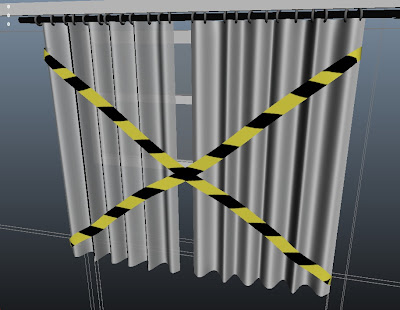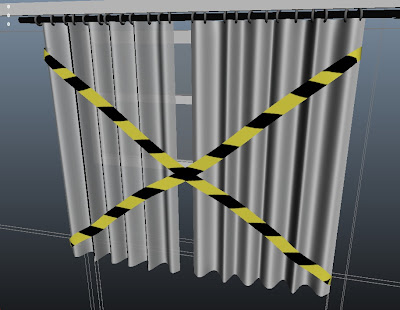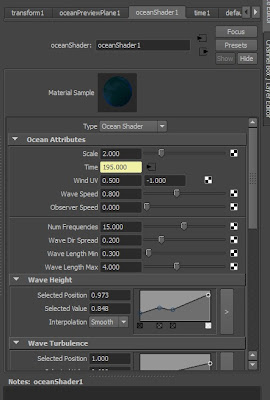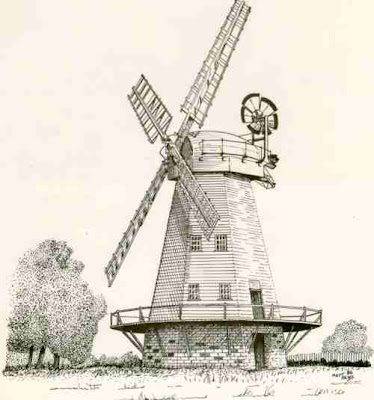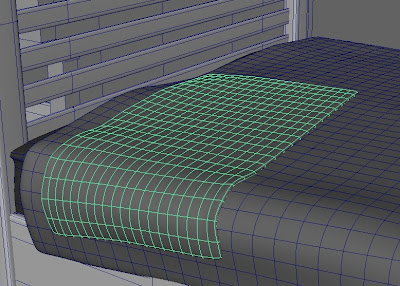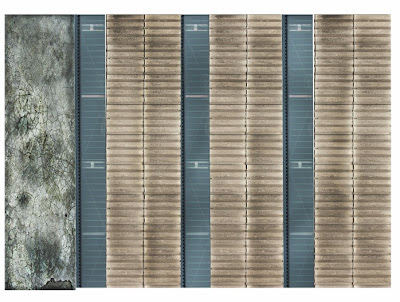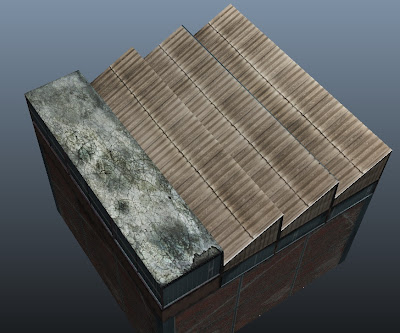After finishing with the modelleling of the factory we needed to have it textured. i started to use shaders to add affects, but i couldn't get any good results, i didnt know whether it was down to the objects not being uv mapped but it just didnt work right.
i resulted in creating textures for the factory. i started by looking in CG textures.com for industrial buildings to get a feel of what i needed to get.
here is my first attempt to develop the texture for the main structure

i plan to use this around the whole factory base.
the next texture is of the top half of the building
this is made from a collection of textures i had already gathered.

im trying to keep it simple as the factory will be seen from afar. this is what it looks like on the bulding

ive used the burn tool in photoshop to add patches making it a little darker in areas.
i used most of the textures from the first side to make the rest of the building. here is texture 2

this is what the texture looks like on the building

the roof was also very simple to do, once i add bump maps to these textures, the model will really come to life.
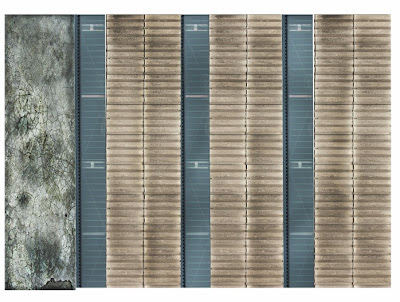
here is what the roof textures looks on the model
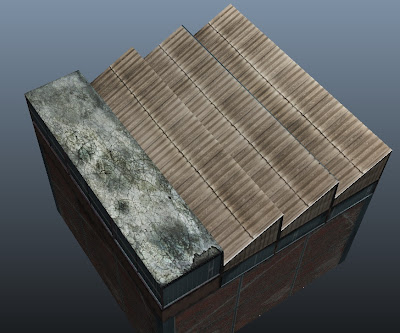
as you can see at this stage the building was really coming along well. i showed kofi and he was very happy with the look of the factory.

i have added a few shaders there but im not happy with them at all. they look too pixelated compared to the rest of the building. but as you can see, it looks pretty good so far.