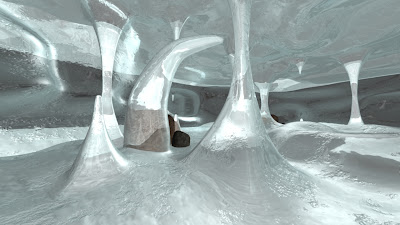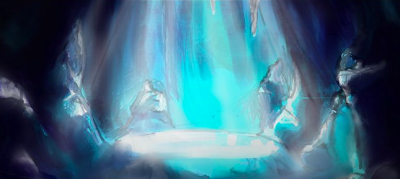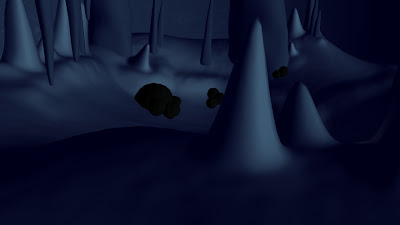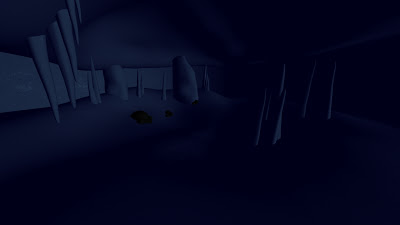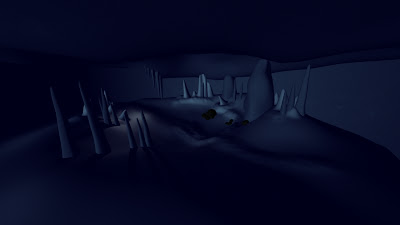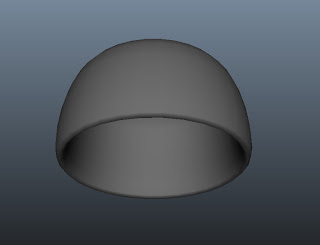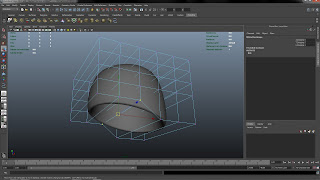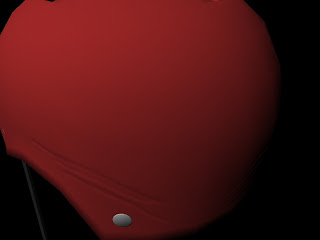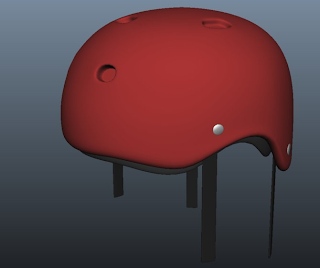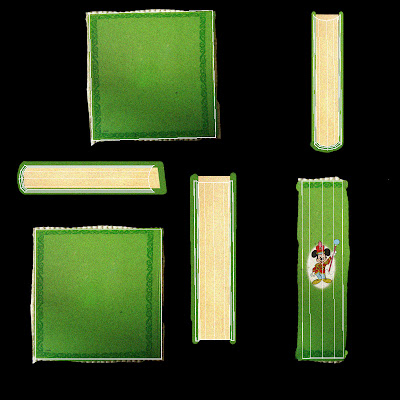i have been asked to model a helmet for heroes 1.0, the helmet is part of the story, it will be part of the kids contuse when he turns super.
here are some references of what i must achieve.


The way i tackled the issue of it being very round was simple, what i did first was create half a circle using the EP curve tool, i then duplicated the curve and made it a little smaller, i then merged these together. my next step was to Revolve the curves to create a polygon object like the one bellow.
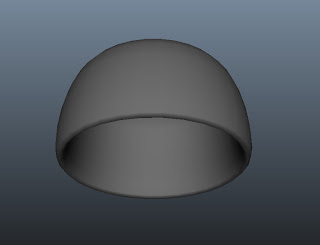
i then added a lattice to it to begin shaping it to the right shape. this was pretty simple, so i didnt bother adding an image plane to help me. my next step was to create the inside of the helmet, they usually have a soft padding in it to help them stay on your head. this was a simple polygon torus flattened out and shaped around the helmet.
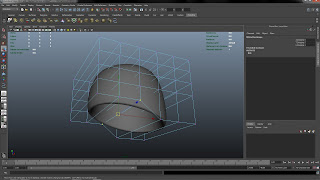
the rest was pretty simple, extrude holes here and there and add some straps, chance the colour and scale it down to size :)
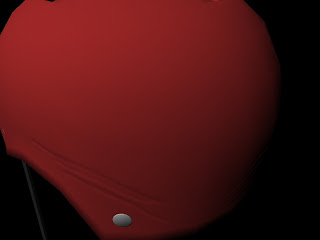
the imaga above shows who i added scratched to the mesh using a bump map, its works but we wont be using it in the final film
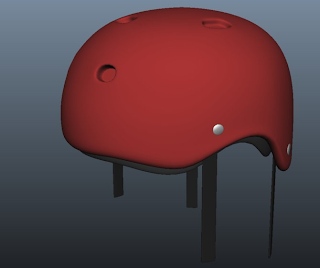
this next image is of the helmet smoothed out and ready to use. although u cant see it it had nCloth on the straps

here is an image of the straps, the problem i had with the straps were that the scaling attribute in the nSolvers were going to changed when imported into others scenes so it wouldnt have worked, the other option was to rig it. this would have to be done by Clym.


smoothed and fitted to the head, i think we can call this little project finished!